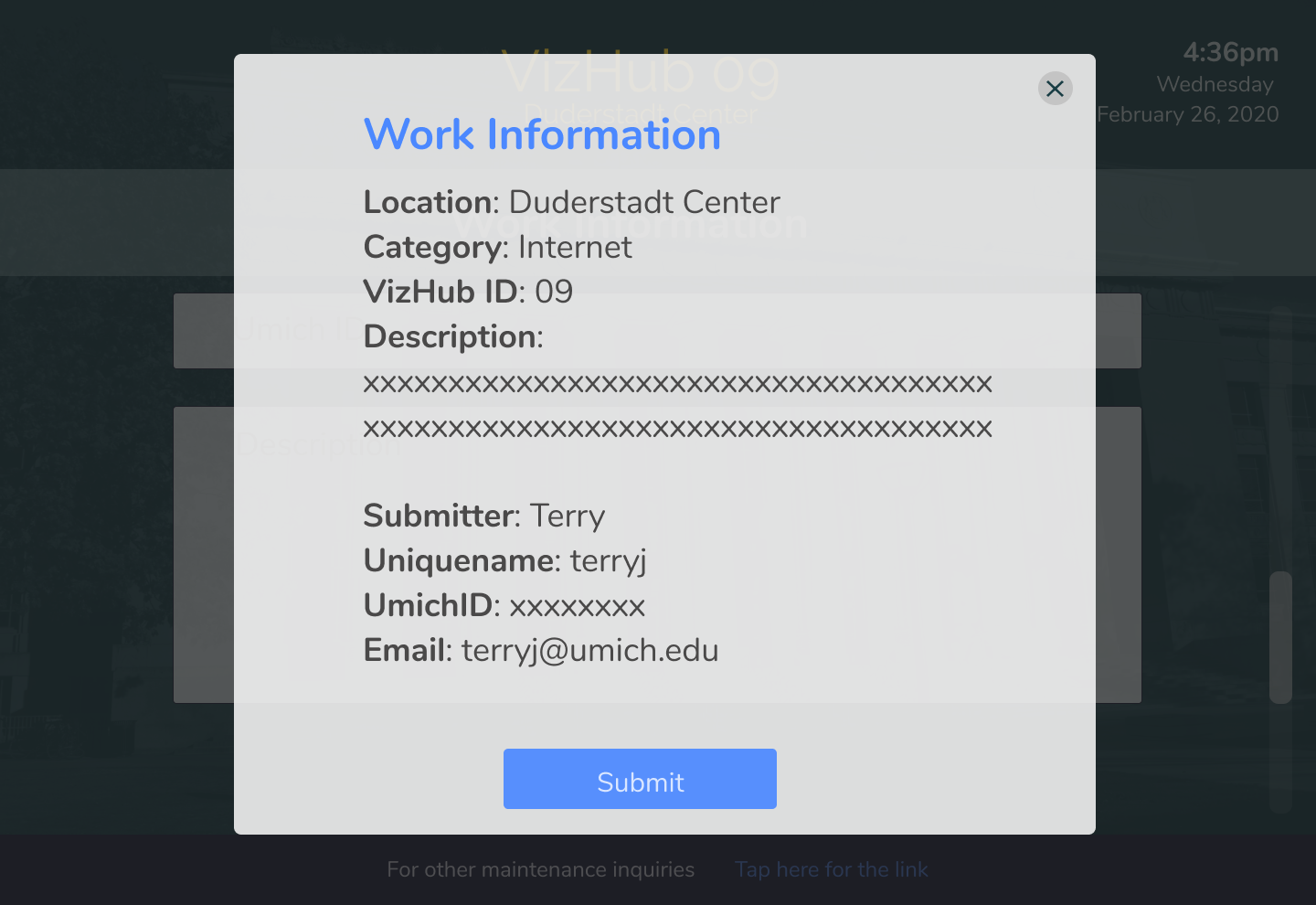Maintenance
Interactive kiosk for reporting facility maintenance
Project Overview
Software
Adobe Illustrator, Photoshop, Autodesk Sketchbook and Figma
Duration
7 Days
My Roles
UX research, Screen Design
This project is a part of the Google 2020 Design Exercise for the user experience design internship. I dive deep to explore the problem of the University of Michigan’s maintenance and repair system and presented a different approach in an interactive system as a designer.
I took this exercise to be an opportunity to to improve the upkeep of campus facilities by creating a new system for reporting any facilities that may need maintenance or repair. I will showcase my design process from conception to hi-fidelity explaining my research, reasoning, and other inspirations for this challenge
"How might I design an experience that allows students to report building or equipment issues on campus with less time and more accessibility?”